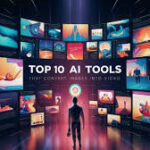In today’s fast-paced digital world, converting file types has become an everyday necessity. Whether it’s changing a Word document to a PDF, turning a video into a GIF, or compressing large files into more manageable sizes, file conversion is critical for productivity, collaboration, and compatibility. Fortunately, online tools make this task effortless. This article highlights the best online tools you can use to convert various file types quickly and efficiently.
Why You Need File Conversion Tools
Different industries and tasks require specific file formats. For example:
- Document Sharing: Many companies prefer PDFs over Word documents for their universal compatibility.
- Content Creation: Designers or social media managers often need to convert images to different file types or compress videos.
- Data Management: Converting Excel files into CSV or JSON formats for database integration is common in data-related tasks.
With the abundance of file types, knowing how to convert them easily is a must-have skill. Thankfully, modern online tools cater to virtually every file conversion need, saving time and avoiding the hassle of installing software.
Benefits of Using Online File Conversion Tools
- Convenience: No downloads or installations are required. Most tools are accessible on any browser.
- Multi-Platform Compatibility: They work across all devices, including desktops, tablets, and smartphones.
- Cost-Efficiency: Many are free or offer free basic plans.
- Ease of Use: Intuitive interfaces make them user-friendly, even for beginners.
- Wide Range of Formats: Convert anything from documents and images to videos and even programming files.
Now, let’s dive into some of the most popular and reliable tools for converting file types online.
Document Conversion
1. SmallPDF
SmallPDF is one of the most popular tools for converting documents. With its simple drag-and-drop interface, you can convert PDFs to Word, Excel, PPT, or vice versa. It also offers other features like compression, merging, and editing PDFs.
- How to Use: Upload your file, select the desired output format, and download the converted file.
- Why It’s Great: It ensures formatting stays intact during conversions, which is especially important for professional documents.
2. Online-Convert
Online-Convert is a versatile tool supporting document, audio, video, and image conversion. Its document conversion feature can handle Word, PDF, ePub, and even specialized formats like ODT.
- Best For: Converting documents into eBook formats.
- Additional Features: You can set advanced options like text encoding and file compression.
Image Conversion
3. ILoveIMG
Need to convert or compress images? ILoveIMG has got you covered. It supports popular image formats such as JPG, PNG, GIF, and even SVG.
- Key Features: Compress images without losing quality, resize images, and convert them into different formats.
- Ease of Use: Drag, drop, convert, and download.
4. Convertio
Convertio is a user-friendly platform that supports over 300 file types, including images. You can easily convert between JPG, PNG, BMP, SVG, and even vector formats.
- Standout Feature: Batch conversions allow you to convert multiple files at once.
- Accessibility: Works from any device with cloud storage integration like Google Drive or Dropbox.
Audio Conversion
5. Audio Converter by 123Apps
123Apps offers an excellent online audio converter for music enthusiasts, podcasters, and editors. It allows you to convert audio files into various formats such as MP3, WAV, AAC, FLAC, and OGG.
- Why Use It: Customizable settings allow you to tweak the bitrate, frequency, and channel type.
- Bonus: The interface is incredibly simple and perfect for quick tasks.
6. Zamzar
Zamzar supports numerous audio file conversions, making it ideal for those who work with obscure or uncommon formats.
- Notable Formats: Convert audio files like M4A or WMA into MP3 or WAV.
- Speed: The tool provides fast results without compromising quality.
Video Conversion
7. CloudConvert
CloudConvert is a versatile tool that supports a range of video formats, from MP4 and AVI to MKV and WebM.
- Why It’s Useful: Adjust video resolution, codec, and aspect ratio during the conversion process.
- Additional Benefit: It’s compatible with large video files, perfect for editors and content creators.
8. Online-Convert (Video)
Aside from documents and images, Online-Convert excels at video conversion too. It supports converting videos for specific use cases, such as creating videos optimized for social media platforms.
- Special Features: Convert videos to GIFs or specific mobile-friendly formats.
Compression and Archiving
9. TinyPNG
TinyPNG specializes in compressing PNG and JPG images while retaining high quality. It’s widely used for reducing website image sizes, improving page load times.
- Advantages: It’s lightweight, fast, and doesn’t require installation.
- Extra Perk: There’s a browser extension available for convenience.
10. Archive Extractor Online
This tool is perfect for extracting files from ZIP, RAR, 7z, TAR, and other compressed formats. It also allows you to re-compress files into different formats.
- Why It’s Handy: No software installations required; it works directly in your browser.
Specialized File Conversion
11. FreeFileConvert
This all-in-one tool is great for those who work with diverse file types, including CAD drawings, eBooks, and spreadsheets.
- Key Benefit: Supports file conversion across more than 8000 combinations.
- Extra Features: It can handle large files and offers an easy-to-navigate interface.
12. SVG Creator
If you’re a designer working with vector graphics, SVG Creator allows you to convert your files into scalable vector graphics easily.
- Formats Supported: Convert PNG, JPG, or other formats into SVG.
- Why Use It: It ensures high-quality conversions suitable for professional use.
How to Choose the Right File Conversion Tool
With so many options available, choosing the best tool for your needs can be overwhelming. Here’s what to consider:
- File Type: Ensure the tool supports the file type you want to convert.
- Ease of Use: Pick a tool with a straightforward interface for quick tasks.
- File Size Limits: Some free tools have size restrictions; opt for premium options if you need to work with larger files.
- Security: Ensure the platform deletes uploaded files after conversion to protect your data privacy.
- Customization: Advanced settings like resolution adjustments or bitrate tweaks are a plus.
Final Thoughts
File conversion no longer needs to be a stressful task, thanks to these easy-to-use online tools. From documents and images to audio and video files, these platforms are designed to make the process seamless and efficient. Whether you’re a student, professional, or hobbyist, having access to these tools will undoubtedly enhance your productivity and allow you to work smarter.
Start exploring these tools today and simplify your workflow!