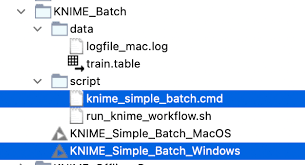In today’s digital age, we constantly interact with various file formats, from documents and images to audio and video files. Whether you’re a graphic designer, writer, content creator, or simply someone managing a large amount of data, dealing with different file formats is a daily challenge. This is where batch file conversion tools come into play. These tools can significantly enhance your workflow by allowing you to convert multiple files at once, saving you time and effort. In this article, we will explore the benefits of batch file conversion tools and how to optimize your workflow with them.
What Are Batch File Conversion Tools?
A batch file conversion tool is a software application that enables users to convert multiple files of one type into another format in a single operation. Instead of converting each file individually, which can be time-consuming and tedious, batch file conversion tools allow you to select a group of files and convert them all at once. These tools support a wide range of file formats, including text files, images, audio files, and videos, and can be used for various tasks like resizing, renaming, compressing, or changing formats.
Benefits of Using Batch File Conversion Tools
1. Time Efficiency
One of the most significant benefits of batch file conversion tools is the time saved. Converting files manually can be a slow process, especially when dealing with large numbers of files. Batch conversion tools allow you to process multiple files simultaneously, reducing the time needed to complete a task. With just a few clicks, you can convert dozens, or even hundreds, of files in a fraction of the time it would take to convert each one individually.
2. Consistency
When working on large projects or handling numerous files, maintaining consistency in file formatting is crucial. Batch file conversion tools ensure that all converted files maintain the same parameters, such as resolution, compression level, and quality. This consistency is especially important when you’re dealing with media files like images, videos, or audio. By using batch conversion, you can avoid the risk of forgetting to apply the same settings to each file manually, ensuring that all files are converted with uniform specifications.
3. Enhanced Productivity
By automating the file conversion process, batch file conversion tools allow you to focus on other important tasks. Instead of spending hours on manual conversions, you can allocate that time to more critical aspects of your work. Whether you’re working on a creative project, research, or business tasks, the saved time can be used more productively.
4. Ease of Use
Most batch file conversion tools are designed with user-friendliness in mind. The interfaces are intuitive, and the conversion process often involves little more than dragging and dropping files, selecting the desired output format, and hitting the “convert” button. This simplicity means that even users with little technical expertise can quickly learn how to use these tools effectively.
5. File Management
Batch file conversion tools often come with additional features that help you manage your files more effectively. Some tools allow you to organize files into folders, rename them according to specific naming conventions, or even compress files to save space. These added functionalities make batch file conversion tools an excellent choice for anyone who needs to handle large volumes of data.
How Batch File Conversion Tools Can Optimize Your Workflow
1. Image File Conversion
If you’re a graphic designer, photographer, or anyone working with large numbers of image files, batch file conversion tools can be incredibly useful. Whether you need to convert PNG files to JPEGs or resize images to meet specific requirements, these tools can handle it all. By converting image files in bulk, you can ensure that your images are optimized for the web or your desired platform without manually processing each one.
For example, a photographer might need to resize hundreds of images to a specific resolution for a website gallery. Instead of manually resizing each image, they can use a batch file conversion tool to resize all of them at once, saving significant time and effort.
2. Document File Conversion
When working with documents, you may frequently need to convert files between formats like PDF, Word, Excel, and text files. Batch file conversion tools streamline this process, allowing you to quickly convert a set of documents into the format you need for a particular task. This is particularly helpful in a business environment, where you may need to convert a batch of invoices or contracts to PDF format for secure sharing.
3. Audio and Video File Conversion
Audio and video file formats are numerous, and working with them can quickly become overwhelming. Whether you need to convert MP4 videos to AVI or MP3 files to WAV, batch file conversion tools simplify the process. These tools can handle audio and video files in bulk, allowing you to convert large media libraries or project files in one go.
For example, if you’re editing a video project and need all your clips to be in the same format, a batch converter will allow you to quickly convert all of them into your desired format, saving you hours of manual work.
4. File Compression
In addition to converting files, many batch file conversion tools also support file compression. When managing large projects or media files, compression can be essential for saving storage space and ensuring faster file transfers. Batch file compression tools allow you to compress multiple files at once, which is particularly useful when sharing large datasets, images, or videos with collaborators or clients.
5. Renaming Files in Bulk
Another useful feature of batch file conversion tools is the ability to rename multiple files at once. If you’re working with a large number of files that need to follow a specific naming convention (e.g., project names, date stamps, version numbers), batch renaming tools can help you achieve that. You can set up a pattern for how the files should be named, and the tool will automatically apply it to all selected files, ensuring consistency.
Choosing the Right Batch File Conversion Tool
With so many batch file conversion tools available, it’s important to choose one that suits your specific needs. Here are some factors to consider when selecting a batch file conversion tool:
- Supported File Formats: Ensure that the tool supports the file types you work with most often.
- Customization Options: Look for tools that allow you to adjust settings like resolution, quality, compression levels, and more.
- User Interface: Choose a tool with an intuitive, user-friendly interface to make your workflow smoother.
- Speed: Check the tool’s speed and ability to handle large files or multiple files at once.
- Price: While there are free tools available, paid tools may offer more advanced features and better customer support.
Conclusion
Batch file conversion tools are invaluable for anyone who deals with multiple files on a daily basis. By saving time, maintaining consistency, and enhancing productivity, these tools can significantly streamline your workflow. Whether you need to convert images, documents, audio files, or videos, batch conversion tools can help you achieve your goals quickly and efficiently. Investing in the right batch file conversion tool can be a game-changer for both personal and professional projects, making it easier than ever to handle large volumes of data.